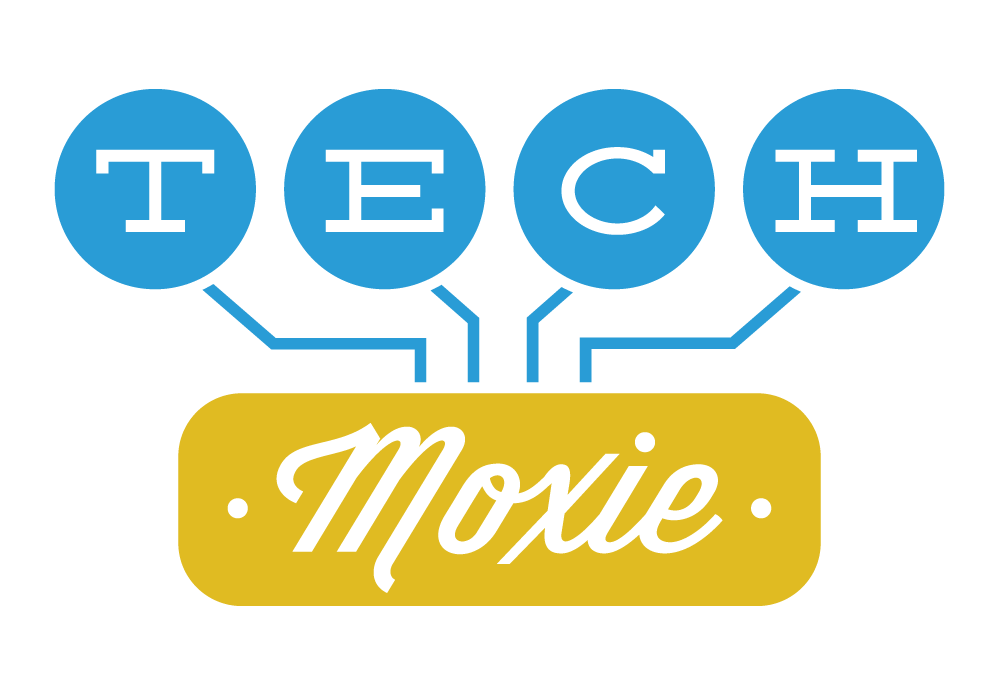Emergency Contact Info on Smartphone
A friend recently suggested that I send clients info on how to set emergency contact info on smartphones. Well turns out that I hadn't even set up my own - so this is a learning experience for me as well.
Whether you have an iPhone (Apple) or Android (pretty much everything else), you can add emergency contact info to your phone that can be accessed by a First Responder or even a Good Samaritan who knows how to find it. Importantly, First Responders know how to access this info even if you are unable to open your phone for them.
So this newsletter is to serve two purposes - first, to make sure that you know how to set emergency info on your phone but also how to access it on another's phone (assuming they have it set up).
In order to help teach how to do this step-by-step, I have created a short video showing exactly how to do this on an iPhone. I will send out a video for Android users with my next newsletter.
Please feel free to share this with folks who would benefit from the info. I have set this up for a lot of clients - it is quick and easy. You can add medical info (e.g., medicines, allergies, etc.) or just emergency contact numbers.
You should see a preview of the video below, but just in case...you can also click on this link in case it isn't displaying properly.
I would love to hear from you if you decided to set it up. And of course, if you need help we are here!